In a innovative shift for web performance monitoring, Google retires Web Vitals Extension and integrates its features directly into Chrome DevTools. This update bring into line with Google's latest SEO updates and highlights the importance of Core Web Vitals in optimizing user experience and search rankings. But what does this mean for developers, especially those managing high-traffic platforms like news websites? How does this align with the latest Page Speed Insights update from Google? Let’s explore these questions in detail and understand the larger suggestions of this move.

What Are Core Web Vitals?
Defining Core Web Vitals
Core Web Vitals are metrics developed by Google to measure key aspects of a website's user experience. They include:
• Largest Contentful Paint (LCP): Indicates loading performance. Ideally, this metric should be under 2.5 seconds.
• First Input Delay (FID): Reflects interactivity, measuring the time between a user's first interaction and the browser’s response.
• Cumulative Layout Shift (CLS): Measures visual stability to prevent unexpected layout shifts during page load.
Importance of Core Web Vitals
Core Web Vitals are at the heart of Google's latest SEO updates. They directly influence user experience and are key ranking signals in Google Search. For instance, the latest Page Speed Insights update from Google provides detailed insights into these metrics, helping developers improve site performance and meet search ranking targets.
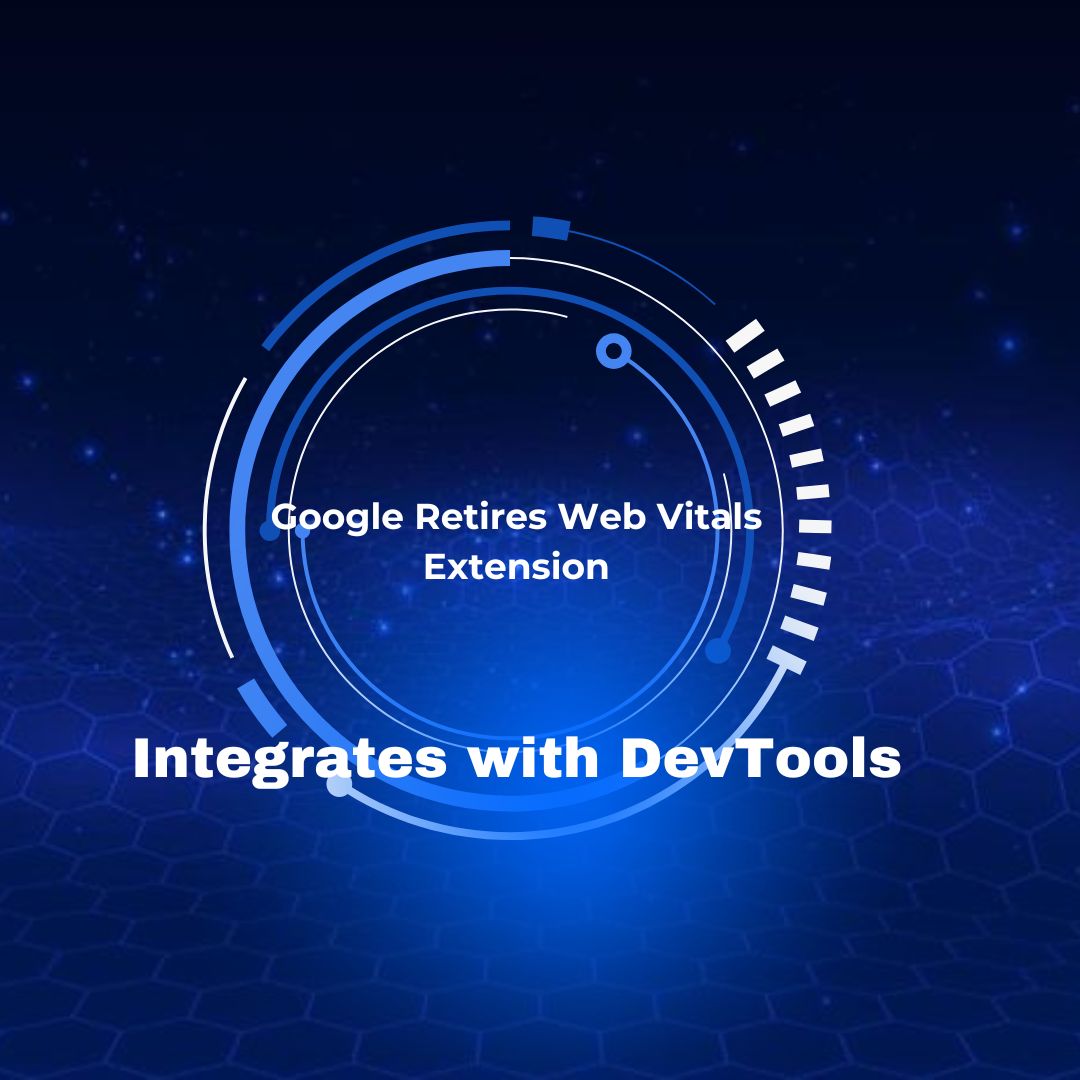
The Role of the Web Vitals Extension
What Was the Web Vitals Extension?
The Web Vitals extension, a lightweight Chrome add-on, offered developers quick and accessible insights into Core Web Vitals metrics. It became a go-to tool for web performance monitoring, especially for developers optimizing sites like e-commerce stores or news websites.
Benefits of Using the Extension
• Ease of use: It provided a straightforward way to monitor LCP, FID, and CLS.
• Convenience: Developers could track page speed insights directly from their browsers.
• Relevance for news websites: High-traffic sites rely on real-time performance data to ensure fast load times and optimal user engagement.
Why Google Moved Web Vitals to DevTools
Unified Developer Experience
By moving the extension’s features into DevTools, Google has centralized performance analysis tools. This ensures developers have a one-stop solution for tracking metrics, debugging issues, and analyzing performance.
Advanced Features in DevTools
• Real-time monitoring: Unlike the standalone extension, DevTools provides real-time feedback on performance metrics.
• Detailed debugging: Developers can dive deeper into network requests, JavaScript execution, and layout rendering.
• Enhanced insights for SEO: The integration with Lighthouse gives more actionable suggestions in line with Google's latest SEO updates.
Relevance for Search Ranking Volatility
This move comes amid Google's update for search ranking volatility in mid-January 2025, ensuring developers have access to robust tools during this critical period.
How the Update in Web Vitals Extension Affects News Websites
Challenges for High-Traffic Platforms
News websites, which rely on speed and stability to retain users, may face short-term challenges adapting to DevTools. Editors and developers accustomed to the simplicity of the Web Vitals extension will need time to learn the new workflow.
Opportunities for Optimization
• Improved insights: With DevTools, news sites can access more granular data about performance bottlenecks.
• SEO benefits: The transition aligns with Google’s focus on Core Web Vitals as a ranking signal, providing opportunities to improve visibility.
How to Access Web Vitals in DevTools
Step-by-Step Guide
a. Open DevTools: Right-click on any webpage and choose "Inspect" or press Ctrl + Shift + I (Windows/Linux) or Cmd + Option + I (Mac).
b. Go to the Performance Tab: Navigate to the “Performance” tab.
c. Start Profiling: Click “Start Profiling and Reload Page” to record metrics like LCP, FID, and CLS.
d. Analyze Results: Review the performance timeline to identify areas of improvement.
Additional Tools for SEO
Using features like network request analysis, Lighthouse integration, and Page Speed Insights, developers can refine their optimization strategies.
Latest SEO Google Updates and Page Speed Insights
Focus on Speed and Stability
Google’s recent updates emphasize the importance of page speed insights and stability for ranking performance. The integration of Web Vitals into DevTools enhances the accuracy and depth of these insights.
Implications for Developers
• Sites that meet Core Web Vitals thresholds are likely to perform better in Google’s search rankings, especially with recent volatility updates.
• Regular monitoring via DevTools helps maintain compliance with evolving metrics.
Feedback from the Developer Community
Initial Reactions
The transition has sparked mixed reactions. While some developers appreciate the advanced features in DevTools, others miss the simplicity of the standalone extension.
Long-Term Adoption
As developers familiarize themselves with the new setup, the transition is expected to improve workflows. Google’s focus on streamlining tools ensures that developers can tackle search ranking challenges effectively.
The Future of Web Performance Metrics
Evolving Standards
Google continuously refines its performance metrics to keep up with user expectations. Future updates may introduce new metrics or adjust the weighting of existing ones.
Impact on SEO and Page Speed
With Google’s latest SEO updates, developers must remain vigilant about performance metrics to maintain search visibility and user engagement.
Conclusion
Google's decision to retire the Web Vitals extension and integrate its functionality into DevTools marks a significant milestone for web developers. This move not only streamlines tools but also aligns with Google's latest updates for page speed insights and search ranking factors. While there may be a learning curve, the enhanced features in DevTools promise better insights, improved workflows, and stronger SEO performance.
FAQs
1. Why did Google retire the Web Vitals extension?
Google centralized tools in DevTools to provide advanced capabilities and streamline workflows.
2. How can I access Core Web Vitals in DevTools?
Use the Performance tab in Chrome DevTools to monitor and analyze metrics like LCP, FID, and CLS.
3. What are the implications for SEO with this update?
The integration enhances performance tracking, aligning with Google’s latest SEO updates and ensuring better rankings for optimized sites.
4. How does this affect news websites?
High-traffic platforms must adapt to the transition but gain access to deeper performance insights for page speed optimization.
5. What is the significance of Google’s mid-January 2025 search ranking volatility update?
This update reflects ongoing changes in ranking algorithms, emphasizing the importance of tools like DevTools for maintaining search visibility.

Comments
No comments yet.
Leave a Comment